FAQs and Videos
We understand that navigating the fast-evolving world of legal tech can bring up questions. Whether you're a lawyer looking to enhance your practice, a legal professional exploring new tools, a technologist seeking integration insights, or an investor evaluating market potential, we're here to support you every step of the way.
If you don’t find the information you’re looking for, please reach out—our dedicated team is committed to helping legal professionals like you make the most of legal tech innovations.
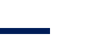
Legaltech moves fast—and so do we. Our “What’s New” page is your go-to spot for the latest releases, upgrades, and insights from Legaltech Hub. We’re constantly building new features, refining the user experience, and expanding our data to help you find the right tools faster and make smarter decisions. Whether it’s deeper insights, better comparisons, or streamlined navigation, we’re always working to stay ahead—so you can, too.
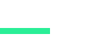
Create a Vendor Account
- Click Sign Up and choose Sign Up as a Vendor.
- Enter your contact details and click Submit.
- You’ll receive an email to verify your account. You must click on the link in that email to activate your account.
- The next time you sign in, you'll see a green VENDOR icon in the top menu bar.

All legal tech vendors are eligible to create a free listing in the LTH Directory. This walk-thru guides you through the process of accessing the vendor portal starting with creating a Vendor account and creating/ editing your solution listings.
If you need a hand, reach out to our team – we're here to help!
- Sign in to your Vendor Account.
- Click My Account and choose:
- Add Solution to add a new Solution to the directory, OR
- Manage Solution to edit an existing listing in the directory
- Choose the type of listing to create:
- Basic listings are free and allow you to publish basic information about your solution.
- Enhanced listings are paid and include a number of upgrades, including a Product Briefing video with associated promotion through our channels. Contact Sales for more information about this offering.
- Choose the type of product or service to list:
- ALSP (Alternative Legal Service Providers)
- Consulting Services
- Product – This is the most common listing type.
- Complete all required fields. You are encouraged to populate all available fields to ensure your listing is as robust and informative as possible.
- Categories. Pay special attention to the Categories, choosing the most relevant to your solution. This will ensure your solution is featured next to similar solutions when buyers are searching or filtering.
- Attributes. Be sure to select the attributes that best apply to your product -- this is a key field used when building market maps.
- Submit your listing. It will be reviewed by our Curation Team to ensure it confirms with our publication standards. Expect your new listing live within 5 days of submission.
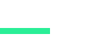
- You must be signed in as a Vendor, not a standard user.
- You must be subscribed to Vendor Central. Premium Vendors receive free access thru 2025!
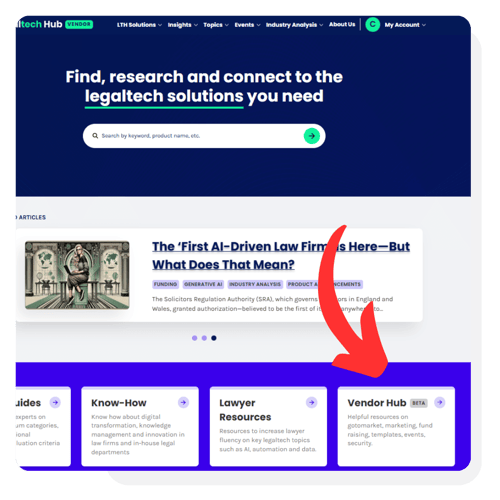
.png?width=500&height=500&name=vendor-hub-example%20(2).png)