How to Manage Your Vendor Presence on Legaltech Hub
Whether you’re just getting started or ready to update your product listing ahead of a big event, this guide walks you through everything you need to know.
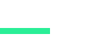
Create a Vendor Account
Creating an account is the first step to managing your listing.
- Go to https://www.legaltechnologyhub.com/signup-vendor/
- Enter your details and submit.
- Watch your email for a link to validate your account!
Human-in-the Loop
Our team verifies that you’re authorized to manage your company’s listing. Verification is handled by a human, not just automation, so you can be assured your listing is protected against unauthorized edits.- When verified, you’ll receive access to the Vendor Portal, where you can manage your solutions.
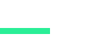
Create a Free Listing
It's a good idea to search for your product or service to see if our curation team has already drafted a product listing on your behalf.
- Sign in to Your Vendor Account.
- In the upper right, click on your profile badge and choose Manage Solutions. You'll see any existing listings you're authorized to manage.
- Click Create a New Solution and choose Basic. If you're interested n an upgraded listings, please use this form to get the process started.
- Choose your solution type: Product (most listings), Consulting Service, or ALSP.
- Enter all requested information. Not only is this information what appears in your profile, but it's also how we filter to build market maps, to find companies for M&A and investors, and it's how buyers buy! Pay close attention to:
- Languages
- Attributes
- Integrations
- Security and Privacy
- After you submit your listing, our team reviews the entry to ensure clarity, accuracy, and alignment with our standards.
- Please allow two full business days to verify your account and publish your listing.
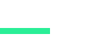
You may find that our team has already researched your company and created a listing on your behalf. If so, follow these steps to "claim" your listing so you can edit it in the future.
- If the Solution appears in the directory but is not available when you log in, contact support to request your account be associated with the listing.
- Our team verifies that you’re authorized to manage your company’s listing.
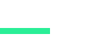
Keeping your listing accurate and current is essential. Not only do buyers rely on our directory when making decisions, it also influences whether you're included in market maps, editorial content, competitive analyses, and more!
- Sign in to Your Vendor Account.
- In the upper right, click on your profile badge and choose Manage Solutions.
- You will see a page with all the listings you're authorized to manage.
- Select the listing you'd like to update using the View/Edit button.
Think of the directory as a 24/7/365 exhibit hall: the clearer and more comprehensive your listing, the more likely buyers are to engage with you.
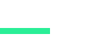
Your buyers are constantly scanning the market for what’s new. With Announcements, you can make sure they never miss an update.
Instantly publish to your listing
- New feature releases and product updates
- Major company news like funding rounds or key hires
- Upcoming launches or initiatives that buyers should know about
Unlike a press release that fades once the news cycle moves on, Announcements stay pinned to your Legaltech Hub listing — giving decision-makers a clear, lasting view of what’s new with your product.
Better yet, anyone who follows your listing (or your product category) is automatically notified when you post an Announcement. That means your updates are delivered directly to the people who are already tracking your solution and considering their next purchase.
Why it Matters
Announcements turn your listing into a living source of truth for buyers — ensuring your product looks current, active, and ahead of the competition.
How to Publish an Announcement
-
From your account, select Manage Solutions and click the Add Announcement button next to the listing.
-
The newest announcement automatically replaces the previous one.
-
Announcements display prominently at the top of your listing and are emailed to anyone following your solution.
This is one of the fastest ways to notify engaged buyers who are already considering your product. Many firms follow both individual products and entire categories, meaning your updates reach a highly targeted audience.
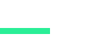
Subscribe for the latest news, tactics, and perspectives!
Whether you’re a lawyer staying ahead of industry trends, a legal professional driving innovation, a vendor serving the legal market, or interested in investing in legal technology, our content delivers expert insights, benchmarks, and tailored guidance. Legaltech Hub is your go-to source for navigating the evolving legal tech landscape. More than 30,000 subscribers can't be wrong!